This article is a guest post. It’s been reviewed by Roger Senpai for quality and editorial purposes.
How do you start a cosplay YouTube channel? Are you thinking of getting on camera to show off your best costumes? Or to share your knowledge about cosplay? Or to do some acting while in cosplay?
Well, if you’re thinking of starting a cosplay YouTube channel, OXR Studios is here to help you in this post!
Who we are

OXR Studios is a YouTube cosplay group that’s widely known for their cosplay parodies in a variety of content, from Anime to gaming. They have shocked the cosplay world with their videos like Staruto, Cosplay Cracks and Kakashi Cooking Show.
OXR Studios has won awards from many Anime conventions from all over the world. Let’s find out how they did it!
Step 1: Decide what type of content you want to do for your cosplay YouTube channel
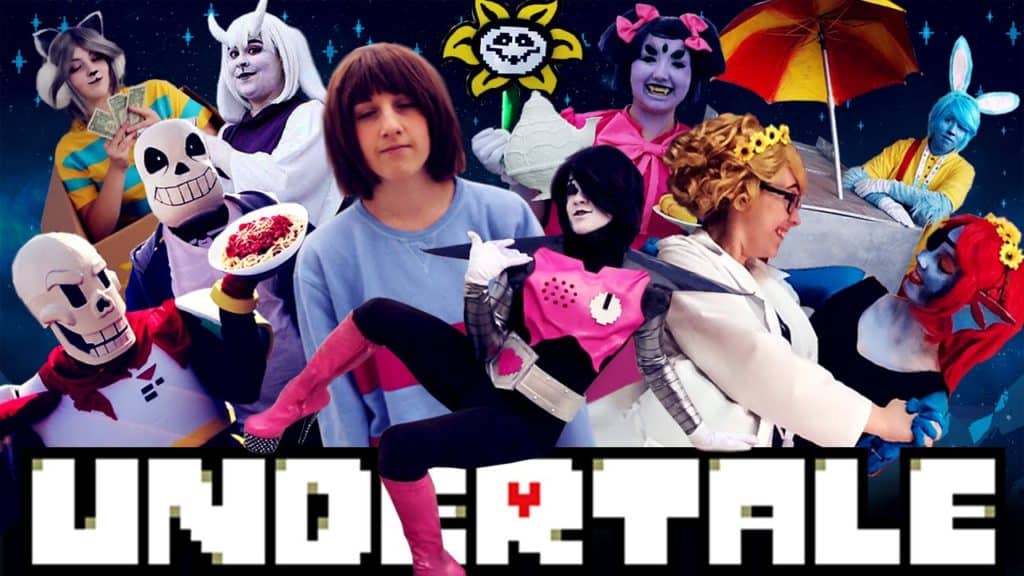
If you’re doing a cosplay YouTube channel just for fun, then you can skip his step. However, if you’re looking to monetize your channel and aspire to have a large audience, then read below.
Before you sign up for YouTube, sit down and think about what type of cosplay content you want to create for your channel. Some ideas include:
- Informative cosplay YouTube channel (e.g. cosplay tutorials, makeup guides, DIY builds)
- Entertainment channel, such as parodies that OXR Studios does
- Cosplay music videos
There really isn’t any one particular type of content that an aspiring cosplay YouTuber needs to aim for; experiment and see which type of content you like to produce. However, branding and audience desires genuinely do play a big role in how the content is received. Everyone has an equal chance of creating something lasting and memorable.
So our biggest advice is to find your niche, whether that is comedy, makeup tutorials, etc. Whatever you excel at is what people will appreciate you for. Build up your followers by being your genuine and talented self!
For OXR, Oliver Rogue and Nash Taylor first met in 2013 during a convention called MetroCon in Florida. Oliver Rogue has always been into editing Anime Music Videos (AMVs) since he was 12 years old and Nash always wanted to start a YouTube channel. So immediately once meeting each other, they knew the stars aligned to their passions of creating.
They started a YouTube channel and started filming parodies with a simple used Nikon DSLR. And the rest is history.
It may take a few tries to figure what you like filming, so don’t be afraid to experiment and get your feet wet.
Once you have an idea of what kind of cosplay YouTube channel you want to do, it’s time to get the equipment to do so.
Step 2: Setting up your equipment and room for your cosplay YouTube channel

Just like how you don’t need to break the bank to afford cosplaying, you don’t have to spend a fortune buying equipment for your cosplay YouTube channel.
Here’s the equipment and setup you need:
Camera to film yourself (either a DSLR camera or your smartphone)
For those of you just starting out, a DSLR camera or even your smartphone is the best way to start! And don’t forget the tripod! 🙂
Whatever you do, make sure you get a good camera. We film most of our videos with a Canon 5D Mark III and more recently with our iPhone 12 smartphone. A lot of YouTubers will say quality doesn’t matter but it truly does. But you also don’t need to break the bank in order to get a good camera. We used to always get our DSLR’s + equipment all from eBay! eBay is a great online store to shop for used products for lower prices.
Room setup
Technically any room could make for an adequate set. As long as your room is tidy enough to not be distracting, we’ve certainly made our share of videos in simple rooms of our house.
But we’ve also made plenty of makeshift green screens for cheap (more info about green screens in the next section). Taping a green sheet or any colored paper to a wall for example could be just as efficient. There are also smaller portable green screens that are cheap on EBay.
We’ve also chosen to film videos in public locations like parks or gardens; there are a lot of possibilities for those just starting out or with lower budgets. The trick is just to do it!
Green screen!

We are obsessed with using green screens because it allows you to use whatever
space/environment you want.
For parodies, they are great for changing backgrounds to give your videos that “studio” quality look. Just film yourself on a tripod and when you’re done, edit out the background to whatever you want. That’s the power of green screens.
One hack we like to do is also overlay some stock footage like lens flares, bokeh, lighting streaks etc. This enhances the quality of your scene to look more realistic. Pro Tip: Play with lighting to find the best effect for your scene on green screen. Sometimes natural light is all you need, other times a ring light might be necessary.
Audio
For audio, we recommend getting a shotgun microphone for your DSLR or a LAV microphone that you can easily connect your phone to for recording audio.
Lighting
Lighting is definitely important when filming your cosplay videos. Again, depending on your room setup, you might be able to get away with using natural light from your window. If not then for lighting, Ring lights are a must!
Acting

If you’re planning on doing cosplay parodies, then acting is definitely a key to YouTube success. Being a former theatre major, I got most of my experience coming up with cosplay skit ideas from acting workshops or classes I took.
But playing simple games of improv can help you think of content in a fun and organic way. For example, an improvised “rotating story-building” game with friends can be all the inspiration you need to come up with some hilarious ideas for your characters.
After you setup your cosplay channel and film some fun/informative/improvised cosplay materials, it’s time to edit and polish your videos with software.
Step 3: Software

Whether you’re starting out or a cosplay YouTube channel veteran, you’re going to need some software and tools to finish your raw videos.
If you’re on a tight budget, Movie Maker (Windows) and iMovie (Mac) is probably the best free/low cost editing software. They’re great if you’re just starting and want to get a feel for video editing at first. You can always test out other lower cost software to see which best suits your needs. Free trials are a great way to do this.
But once you get the hang of video editing, you’ll probably want to use something more powerful than the free software that came with your computer operating system.
OXR Studios (personally) loves editing on Adobe Premiere because this program features a lot of simple editing techniques you can use to enhance your videos. Track matting, typography, keying, even Adobe’s essential graphics library can all be used to make your cosplay videos pop.
Stock Footage and Plugins
If you watch a lot of YouTube videos, you’ll probably notice a lot of high quality footage that fits well with the video that wasn’t actually filmed by the author. They’re using video material from stock footage.
Imagine if you’re doing cosplay commentary about conventions. Well instead of a 5 minute video of you staring at a camera and talking, you could have 5 minutes of awesome cosplay convention footage while you’re talking. This keeps your audience not only engaged in your video, but it’s probably more entertaining than seeing a plain video of you talking in a room. That’s where stock footage comes in.
Stock footage and plugins will enhance your videos to make them look more professional.
There are lots of websites that offer stock footage, including videos related to cosplay. Especially nowadays, the Internet offers tons of free stock footage and plugins that you can use. This will save you loads of time not having to do this from scratch, especially if you don’t know how to use After Effects.
NOTE: If you are already using Adobe Premiere to edit your videos, then you already have access to stock footage. Check out Adobe’s free stock assets.
Conclusion

These are some tips and tricks that OXR Studios have learned over the years of being on YouTube. If you are new to cosplay or have always wanted to start up a YouTube channel but wasn’t sure how to start…OXR Studios wants you to know, to just keep going.
Never give up on your visions and ideas, even if they might seem impossible to make, think outside of the box and come up with solutions on how to turn your vision to reality.
And of course, there is no wrong or right way to cosplay, so just have fun!


My name is Roger Senpai. I’m a cosplayer that’s been in the community for well over a decade now. I’ve traveled all over the world to Anime and Comic conventions and hosted my own cosplay events. Now I’m writing articles for new and experienced cosplayers like you to help inspire, save you money and improve your cosplays!